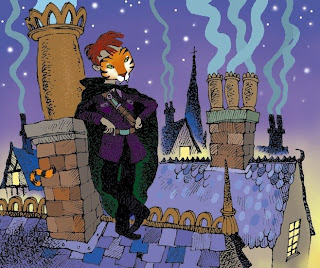
Here is detail from a picture based on a short story I wrote about a twelve-year-old cat burglar. It's about as far as I've ever gone with colour in photoshop, and I think my inexperience shows. I realise that most graphic novels are coloured by someone other that the artist, and I can well believe that it's an art in itself. It's certainly time-consuming.
The main interest, of course, is the quality of the line work, which has come out rather well in some places (cloak and trousers) though not so well in others (tunic). In general it's not as dark or as crisp as I would like, not even in high resolution. The line is black ink on plain cartridge paper, and the pen is a 0.8 Artline marker that has a dryish nib. Its line breaks nicely on coarser-grained surfaces than cartridge provides but I wanted to be able to move the nib about the paper more freely.
In Photoshop, It might have been a mistake to select and copy half-tones of the line drawing as a separate layer, because the flattened image has some pale edges that spoil the quality of the line in places. I'm still groping my way through the technical stuff.

In what order do you do your Photoshopping?When you have your image scanned in, do you then make a new blank background layer on which to 'colour in', or select areas and use 'fill'?
ReplyDeleteHi. I use layers, putting the colours behind the linework. looking at the image again, I wonder if something was lost when I lowered the resolution after all.
ReplyDeleteI've had to experiment with the resolution in my blog, I started off with photos which were 2mb in size and wondered why the blog was taking so long to load! I know photos are different but I found they had a print size that was larger than A4 so physically reducing the size also helps.
ReplyDelete